
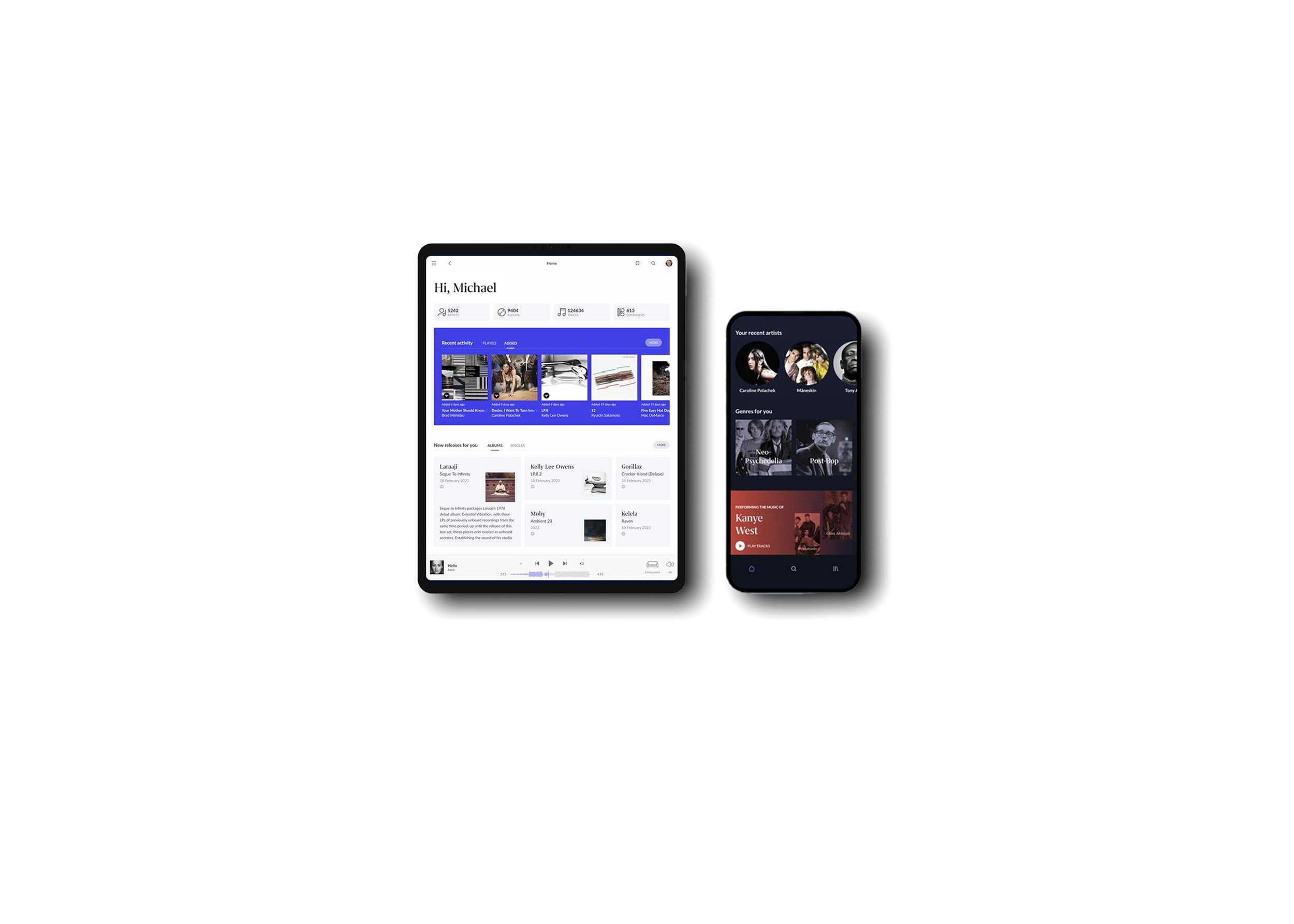
3: ROON APPS
3: ROON APPS
ROON APPS function as your software remote control for all your music services on your Roon-compatible devices. By connecting your compatible device, such as a smartphone or tablet, is a means of accessing your Roon Server, allowing your music to be played on your Roon network devices.
Roon controller apps are available for iOS, Android, Windows, and macOS. They are developed from a single code base, ensuring a consistent user experience across all platforms. With Roon apps, you can browse and play your music. All data is synchronised in real-time, and Roon claims no lag or outdated information.
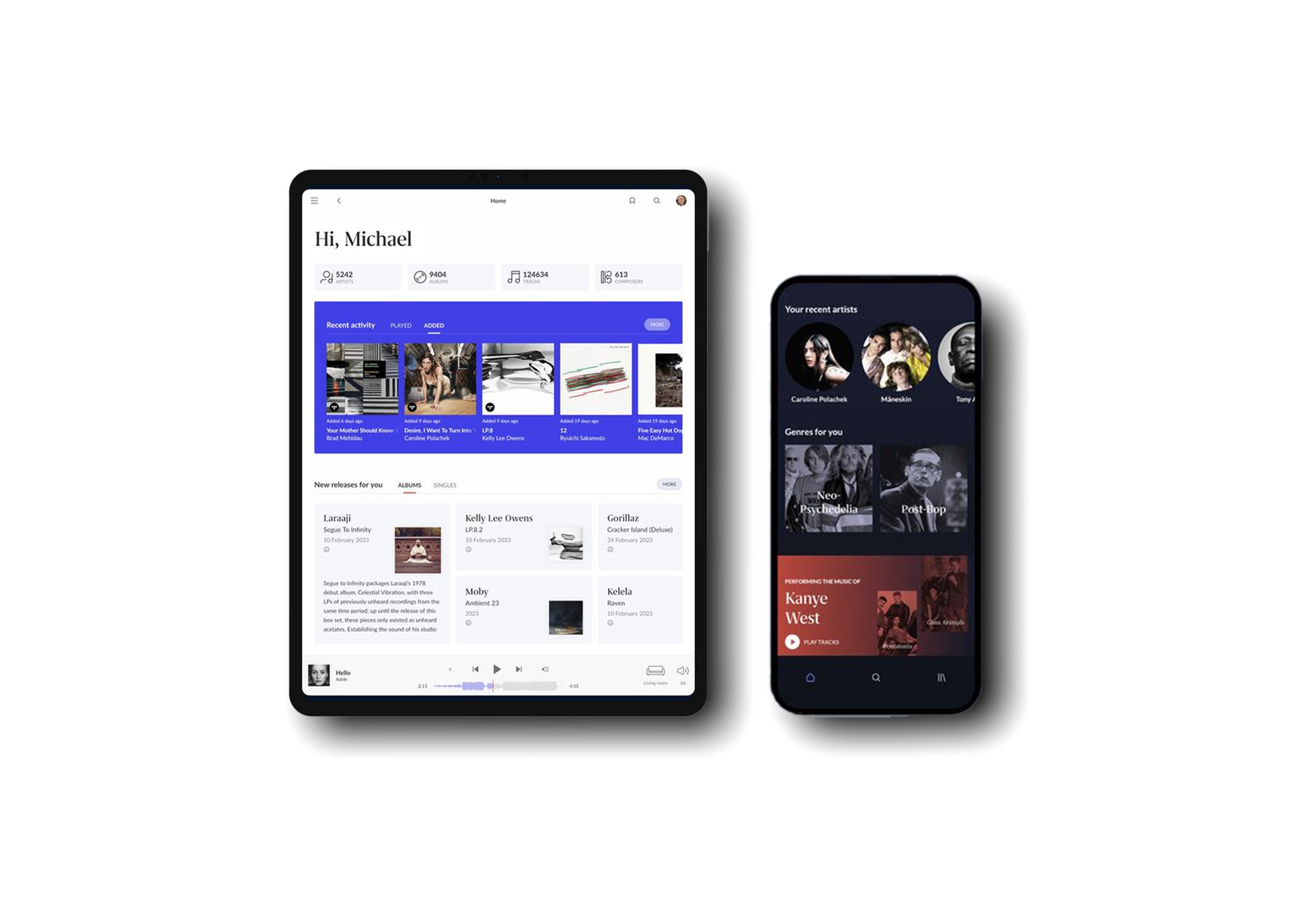
Show what’s playing on any TV in your home
Roon Display lets you show what’s playing on your TV using Chromecast, or on any other device with a web browser. Display even supports real-time lyrics, so you can sing along with your favourites.
Signal Path shows you exactly what you’re hearing
Sometimes it’s hard to know what’s happening to your audio. With Signal Path, Roon gives you clear and precise information about how audio flows through your system, from source media all the way to the speakers.
Enjoy your music everywhere with multi-room playback
Roon can play audio in one room or all around your home. Play different music in different rooms, or group your rooms together to play the same thing everywhere.
Roon Radio curates music based on your tastes
Sometimes you want to hand-pick your playlist, but you can also sit back and let Roon do the work for you. Choose a starting point, and Roon Radio will play a mix of recommended music from Tidal and Qobuz.
Roon makes every piece of audio gear sing
From network streamers to mobile devices, wifi speakers to USB DACs, and smart devices to whole-home audio distribution systems, Roon plays your audio everywhere, at the highest possible sound quality.
Suggestions let you build playlists in no time
See featured performers, genres, time periods, and labels from your library. Find collaborations between your favourite artists, and rediscover those albums you love but haven’t listened to in years.
Roon watches your folders without touching the files
Roon continuously scans your music folders, so whenever you add new music, you’ll see it immediately. You can also drag and drop music right onto the Roon app to copy it to your Roon system.








